ok here we go
- when you start your computer up go to the "setup" area... this will be like F2 to enter "setup" not boot menu...
- go to the area called "video"
- There should be a category like "primary video"
- make sure it is on "auto" not "onboard"
- save the settings and start your computer up
- go to the control panel
- go to system
- then go to hardware
- in hardware go to "device manager"
- under "display adaptors" it should show 2 cards.. your custom one and the onboard one
- double click on your custom one
- at the bottom it says like "device usage" click the down arrow and go to "use this device"
- click ok
- now go to your built in graphics card and do the same thing but click "do not use this device"
- click ok
-you should only have to restart your computer and it should work
~hope this works~
p.s. this is exactly how i did mine.... i have a dell so some of the words might be a touch different based on your computer brand but it should be close enough
~Animal~